
Correct Wiring is important that can handle up to 15 Amps 12 volts DC.
- Make sure your 12 volt supply can handle up to 15 Amps. E.g. 100Ah Battery = Easy
- Make sure the cigarette light socket connection can handle up to 15 Amps
If your cigarette lighter gets really hot or / and blows the fuse that the socket is connected to, such as a campervan, check the specifications of the socket, most campervan and caravan cigarette lighter sockets are only rated 8amps and some 12 amps.
The StellaGrid power adapter for the starlink gen 3 standard may power on, however it may not go past the booting sequence and on the mobile starlink APP does not get past the booting stages. This is because the wire gauge to the socket is struggling with the current as on starlink power on, booting, the StellaGrid power adapter is drawing 12v DC around 12-13 Amps. Once starlink has powered on the amperage settles down whilst downloading/streaming internet of around 4-6 amps. So although after booting an 8 amp socket would cope with the power, sadly it fails on power on booting up.
If you are not sure, simply connect the StellaGrid power adapter with a cigarette lighter socket to crocodile clips directly on to the battery and the starlink should boot up. This would demonstrate that it is an issue with the socket in the vehicle/caravan/etc.
SOLUTION - change the cigarette socket and wiring gauge to handle up to 15 Amps.
SOULTION - Automotive shops sell a Anderson to 15 amp cigarette lighter socket for use with battery box connections.
SOULTION - Automotive shops sell a cigarette lighter socket to crocodile clips directly on to the battery.
See Links provided....
Plug Extension Lead Rated to 12A at 12V
Red Alligator Clip Plug Rated to 12A at 12V
Car Accessory to Croc Clips DC Cable 3m Max Current: 13 Amp
Some shops only can handle up to 10 Amps so make sure you check!
SOULTION - replace the cigarette lighter plug with the built-in 15Amp mini blade fuse with either a fused 15 Amp 12v output or crocodile clips that have a fuse inline with the StellaGrid lead so that the equipment is still fused.^
^As we suggest this option, we will still honor warranty provided the instructions are followed correctly and safely.


Sufficient Power
Make sure that the 12v socket you are using has enough amps. Failure can cause a problem. For example the StellaGrid power adapter on booting up starlink requires up to 15 Amps, generally 12-13amps of power, before it settles down to 4-6 Amps. Therefore it has been known from some customers that the plug has got so hot that it has melted the plug and in some cases the socket as well, this can lead to a fire hazard if left unchecked.
Most RV, caravan or motorhomes etc do have somewhere on the socket the max amps it can operate safely. I have noticed in various new and old RV's state 8amps max or 10amps max or some show in watts. Such as 96watts max or 120watts max which are not suitable for the initial booting up of the starlink.
Albeit this has still worked for some customers, we found that the common fault after some use that it was the socket overheating and caused the plug to melt at the tip and as its spring loaded, failed to make contact.
The equipment including the 12v plug supplied is rated 15Amps, with a 15Amp fuse.
Do not change the fuse in your RV, caravan if the 10Amp fuse keeps blowing, this is because the cabling in the RV has been rated to withstand up to 10amps for example, not 15amps. If you replace the fuse with a larger resistance the wire can become the fuse and simply melt, smoke and possible fire, damage.
SOLUTION - You can buy a 12v 15Amp socket that has various options at the end of the wire from alligator clips to put on to a 12v battery terminals to Anderson plug connectors or hard wire to the battery from various automotive and electronic shops, but its important to check and double check the packaging. Some say on the packaging only 5amps, or 10amps etc. which is no good.
Click on the 12v sockets warning sheet PDF for more detailed information.
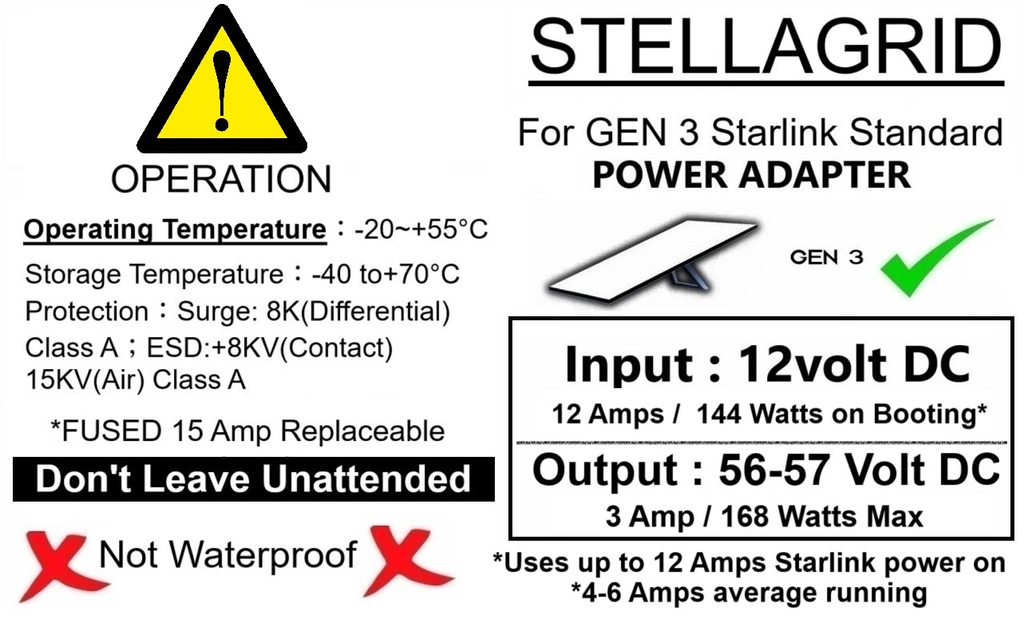
Operating Temperature environment
Everything has its limits and the StellaGrid power adapter for the Gen 3 Starlink Standard satellite system is no different. With its built-in protections, its operating range has to be within range to perform safely*. If the StellaGrid power adapter exceeds 55 degrees Celsius, to protect the power adapter and from getting too hot to cause the case to melt and possible fire, the overheat protection will shut down the power adapter until the temperature returns within range of safe operation.
SOLUTION - change the location of the StellaGrid power adapter to make sure that it is not within direct sunlight, make sure it has plenty of air circulation and away from any other heat source. Avoid placing in enclosures that do not have air flow.
*The housing case for the StellaGrid power adapter that is ABS and not metal version has an operating temperature of 80 degrees Celsius that far exceeding the overheating temperature protection of 55 degrees Celsius.
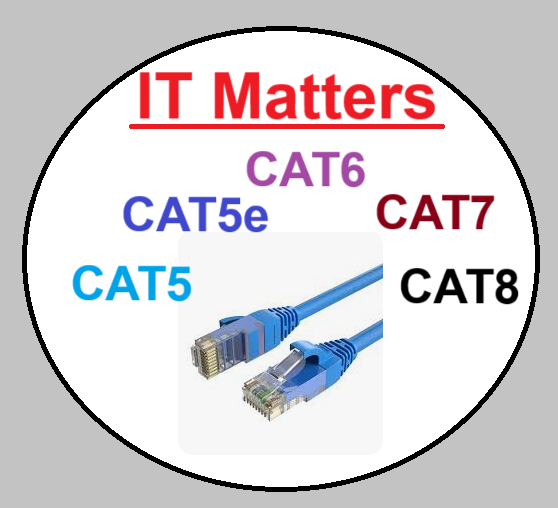
IT Matters
I have noticed that if you try to use a CAT 5 ethernet cable the GEN 3 starlink standard has trouble getting past booting, power on. As soon as I used a CAT 5e ethernet cable the problem was resolved and booting proceeded to connecting to internet etc.
This was descovered because the origional Starlink ethernet grey cable from the outside dish mounted on the caravan plugs into a ethernet socket on the external wall of the caravan, weatherproof from the inside connection. From the inside connection of the caravan wall to the Gen 3 router, I first used the first cable i put my hands on which i later found was only Cat 5 when i noticed it would not get past the booting power on. The cable was 1 meter Cat 5.
I swapped without doing anything else, to a Cat5e (i also had cat6) to find that it fixed the problem straight away.
SOLUTION - Make sure if you are connecting the Gen 3 router with anything other than the original ethernet starlink cable, to make sure it is at least a CAT5e, or above.
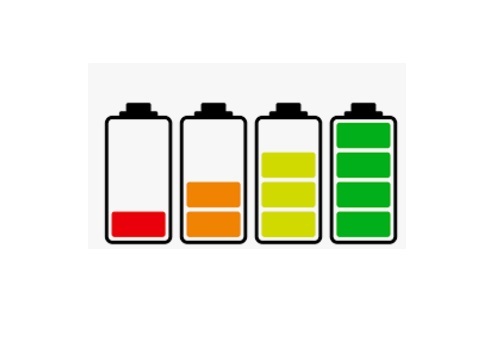
Sufficient Power
Make sure that the battery you are using has enough power. If the battery is flat or does not have much power remaining, this will cause a problem. For example if the battery was a AGM 100Ah Battery and has less than 10% remaining, then this would be below 10Amps. The StellaGrid power adapter on booting up starlink requires up to 15 Amps, generally 12-13amps of power, before it settles down to 4-6 Amps. Therefore if you have a problem then check your battery capacity status.
SOLUTION - change the battery source.
SOLUTION - charge the battery source.
We have listed some troubleshooting issues below. If your inquiry is not addressed, please feel free to contact us for assistance.