Here is a few FAQs about the Starlink Satellite services and what it means to you as a customer and your expectations and the misconceptions about such service. Feel free to contact below to send a message of any questions you have.
Around 34 out of 48 mobile providers in our database offer Wi-Fi calling on their plans so it's choices galore:
PLEASE Check if your on a prepaid plan if it the carrier supports it as we have heard that some do not support on prepaid but do support on post paid plans.
Reference.... https://youtu.be/cEofeEGrK5A?si=36lFioVd-eV3JGlR
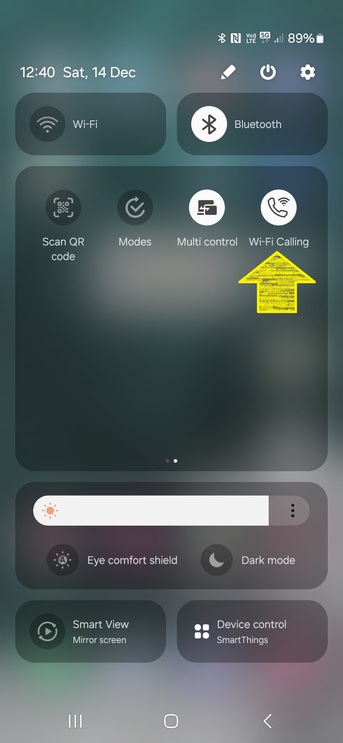
Is Starlink going to sell their own mobile phone service?
The short answer as of 14 Dec 2024,is No.
FCC approval and what that all means is that starlink will not be able to provide DTC (direct to cell-phone) but what they are allowed to do is provide an extended mobile coverage to service providers like T-Mobile in the USA for example, for when the T-Mobile customers are out of T-Mobile signal. There is no special equipment for the T-Mobile customers as the phone just has to be 4G LTE. Most mobile phones now days purchased have 4G LTE & 5G.
Reference.....https://youtu.be/rtTyTFBhY6I?si=IHT7Q9fokLvHjIlI
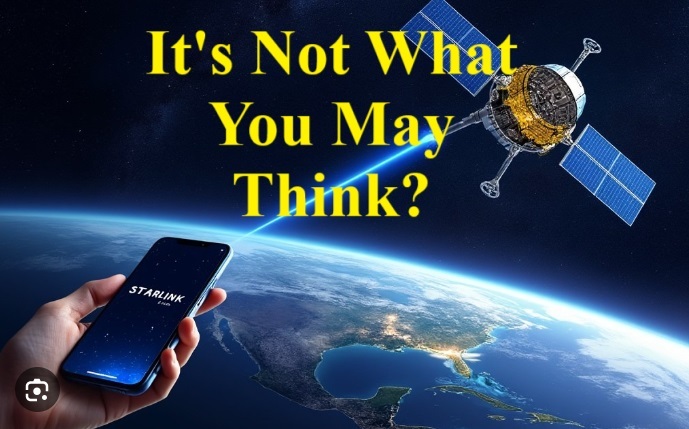
If I connect my mobile phone to Starlink Gen Router Wi-Fi, will I be able to make and receive calls/text on my mobile when their is no mobile phone signal?
The short answer as of 14 Dec 2024,is .YES
First lets say that when your mobile phone is connected to the starlink Wi-Fi, you are able to use all internet services and Apps on your phone such as Facebook, WhatsApp and other messaging and video platforms.
But with a compatible phone that supports Wi-Fi Calling and your mobile carrier supports it as well, you can use your mobile as normal. PLEASE Check if your on a prepaid plan if it the carrier supports it as we have heard that some do not support on prepaid but do support on post paid plans.
A big bonus when connected off grid with no land based mobile phone signal reception. Its like having the best of both worlds, phone signal and internet access at an affordable price.
Wi-Fi calling uses about 100kbps-120kbps on average per device, which is really small these days.
Around 34 out of 48 mobile providers in our database offer Wi-Fi calling on their plans so it's choices galore:
Normal calling involves making a call over a mobile network, while Wi-Fi calling is where you call via the internet using a Wi-Fi connection.
This means that in areas where your mobile network signal is weak and you have access to Wi-Fi, you could be better off using Wi-Fi calling than making a regular phone call.
Depending on the device you use, there are different ways to turn on Wi-Fi calling.
If you have an Android phone, you can turn on Wi-Fi calling by going into your phone app and pressing the 'more' button, or the 3 dots in the top right. From there, go to settings.
Depending on what version of Android you have, from here you'll either need to tap calls and then Wi-Fi calling, or you may be able to tap a switch to turn on Wi-Fi calling directly after hitting settings.
The following are some of the Android devices that support Wi-Fi calling in Australia on the 3 major networks:
Other Android phones by Oppo, LG, Huawei, HTC, Motorola and more might also be supported depending on your provider, so check directly with them.
To turn on Wi-Fi calling on your iPhone, go to Settings > Phone > Wi-Fi Calling.
If Wi-Fi calling is available, you'll see "Wi-Fi" in the status bar while viewing the Control Centre. Then your calls will use Wi-Fi calling.
The following Apple devices allow Wi-Fi calling in Australia via the 3 main telcos:
No, Wi-Fi calling won't cost you any money as providers don't charge additional fees for using the feature.
If you're on a pay-as-you-go plan, charges may apply. Most other plans include unlimited national calls and texts, so this usually isn't a concern.
If you're in a mobile blackspot or there's an outage from your telco's end, then Wi-Fi calling is useful as long as you have a strong internet connection.
If not, it could be just as susceptible to dropouts as a mobile network connection.
Reference link...https://youtu.be/e9WwU3RzD2M?si=vcIAdsHDaugfQrcF

The latest iPhone smartphones are able to communicate with Globalstar satellites, primarily for emergency messaging.
The short answer as of 14 Dec 2024,is At this stage I've heard free messaging no matter what mobile service carrier you are with as long as you have one of the latest compatible phones at this stage.
Apple’s latest Globalstar investment comes as SpaceX, AST SpaceMobile, and others seeking permission to use cellular spectrum from space plot LEO constellations promising to deliver texting, voice, and broadband satellite services directly to Android phones.

This all depends....
If you want to have fast affordable internet access on your mobile / devices in an area where there is no mobile phone signal coverage then this would be one of the most affordable methods available. Other options are with satellite hotspot devices like the Iridium Go, but the cost for the monthly plan plus data charges and the speeds, are more expensive than starlink at this stage.
In the near future with the DTC (direct to cell) capabilities through your existing mobile phone carrier, if you only want to make calls and text and you don't want to connect multiple other devices to the internet, then you would not need this equipment, but for now as this DTC isn't quite rolled out with mobile carriers etc. its not an option. We suggest as detailed above the Wi-Fi Calling option on compatible mobile phone devices and carriers to allow calls and text when connected to starlink router equipment.
